

ExaGrid Tiered Backup Storage
- Fastest Backups
- Fastest Recoveries
- Unparalleled, Cost-effective Scale-out
- Comprehensive Security and Ransomware Recovery
Simple, Quick, and Cost-Effective Backup Storage
IBM Power Systems IBM i (iSeries, AS400 and System i) users can quickly and efficiently back up their data on the most cost-effective and scalable disk-based backup system available on the market, using LaserVault ViTL as a gateway. By backing up to an ExaGrid Tiered Backup Storage appliance via LaserVault ViTL, IBM i customers can gain improved backup performance, fast and reliable data restores, and rapid recovery from system or site disasters.
Fast, Simple Disk-based Backups
With the combination of IBM i, LaserVault ViTL, and ExaGrid Tiered Backup Storage, you can achieve faster backups and store data in much smaller footprints. LaserVault ViTL presents a tape interface to the IBM i, converts the backup stream to NAS and then sends the IBM i backup data to the ExaGrid appliance via a simple share mount using CIFS.
Easy to Install, Use, and Manage
ExaGrid Tiered Backup Storage appliances fit easily into your backup environment behind your existing backup server. For IBM i backups, simply plug in ExaGrid behind the LaserVault ViTL and point your IBM i backups to the ExaGrid appliance via the LaserVault ViTL, and you are ready to begin executing backups. Many ExaGrid customers are able to go from box to first backup in less than 30 minutes. Once installed, backup management is made simple with ExaGrid’s intuitive management interface and reporting capabilities.
Fast Backup and Restore Performance
Moving from tape to a disk-based backup appliance from ExaGrid can reduce backup times from 30% to 90%. In addition, the ExaGrid appliance keeps the most recent backup intact in non-deduplicated form, ready to be rapidly restored when needed.
Scalability That Meets Your Business Needs without Costly “Forklift” Upgrades
With ExaGrid’s scale-out architecture, each appliance in the system brings with it not only additional disk, but also additional memory, bandwidth, and processing power – all the elements needed to maintain high backup performance. This keeps the backup window short as data grows, since growth is accommodated by simply adding additional appliances to the system. There is no need to replace less powerful appliances with more powerful ones – no forklift upgrades; you simply add more appliances to the system. You get the shortest possible backup times with the ability to easily keep those times short as your data grows over time.
WAN-Efficient Method to Move Backups to OffSite Disk
The costs and hassles of handling, transporting, securing and storing tapes at offsite locations for disaster recovery was once a necessary evil. When backing up IBM i to an ExaGrid appliance via LaserVault ViTL, however, organizations can eliminate or greatly reduce the need to restore from tape, even when the restore is coming from an offsite copy of the backup data. ExaGrid Tiered Backup Storage not only saves capacity for storing backups, but also greatly increases WAN efficiency when transferring a copy of that data to an offsite location for disaster recovery protection. A secure connection assures data integrity while also alleviating hours of manual handling of tapes to and from locations.
ExaGrid with IBM i (IBM iSeries) and LaserVault Backup
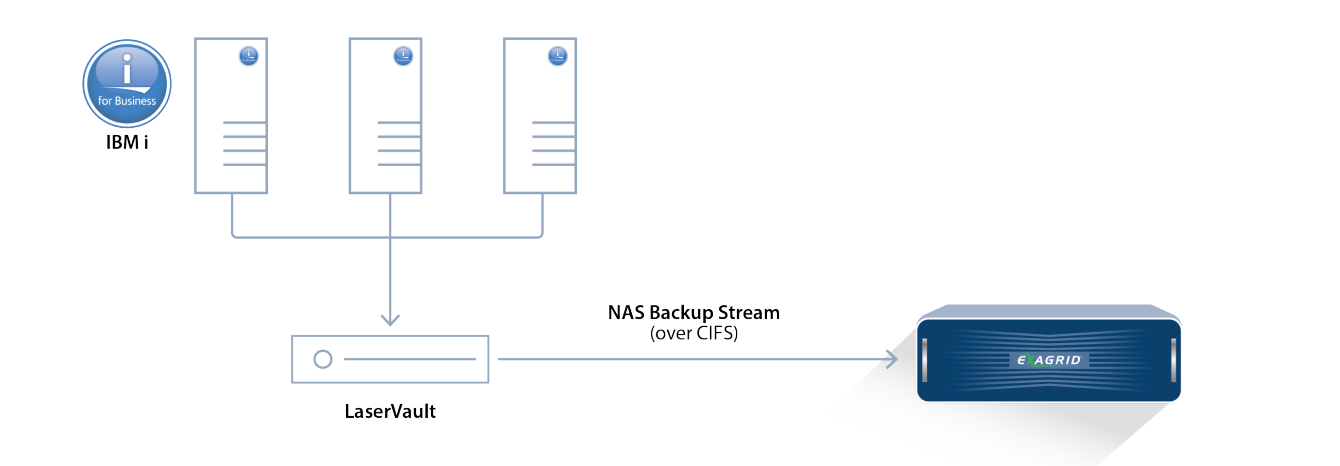
To back up data from an IBM i, install the LaserVault ViTL with a fibre channel (FC) connection to your IBM i systems and connect the LaserVault ViTL to an ExaGrid appliance via a CIFS share mount. You can then perform backups and restores either via a scripting solution or with a backup tool such as BRMS. The LaserVault ViTL acts as a tape drive interface to which iSeries backup data is sent; the backup stream is then converted to a NAS interface and is sent to the ExaGrid appliance via a CIFS share mount. You can also use ExaGrid’s replication capability to maintain an offsite copy of your backups and further reduce the need for tape in your environment.

